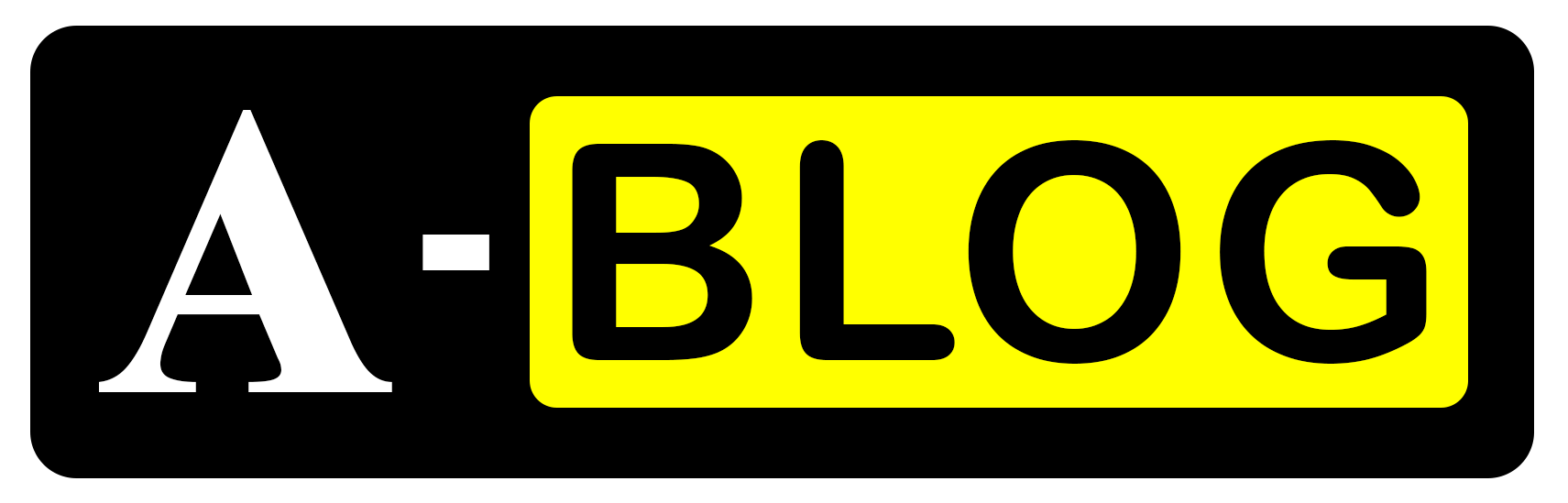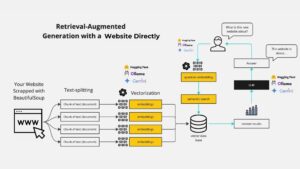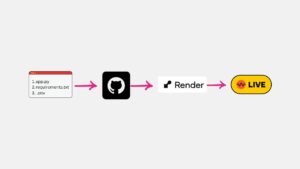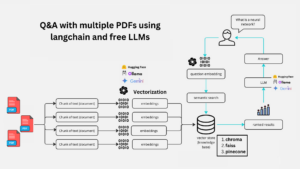Introduction: The Genesis of an AI-Powered Content Creation Tool
In the rapidly evolving digital landscape, content creation has become both an art and a science. As a freelance web scraper, data analyst, and AI enthusiast, I embarked on a journey to simplify LinkedIn content generation by developing an innovative AI-powered post generator.
The Problem: Content Creation Complexity
Creating engaging LinkedIn posts is challenging. Professionals struggle to:
- Maintain consistent content quality
- Generate posts across various topics
- Adapt to different language styles
- Produce content efficiently
Technical Architecture: Breaking Down the Solution
Core Technologies
My LinkedIn Post Generator leverages cutting-edge technologies:
- Language Model: LLAMA 3.1 70B Versatile from Groq API
- GUI Framework: CustomTkinter
- Data Processing: Pandas & JSON
- AI-Powered Generation: Langchain
Architectural Components
Full Source code:
Here I am just showing the skeleton of the codes and explaining. The full source is in my github.
1. Data Collection and Preprocessing
| def process_posts(raw_file_path, processed_file_path): # Collect posts # Extract AI-powered metadata # Unify tags |
- Scrape raw LinkedIn posts
- Extract metadata (line count, language, tags)
- Unify and standardize tags using AI
2. Few-Shot Learning Approach
The FewShotPosts class implements a sophisticated learning mechanism:
| class FewShotPosts: def get_filtered_posts(self, length, language, tag): # Filter posts based on specific criteria return filtered_posts |
3. Post Generation Engine
The core generation logic:
| def generate_post(length, language, tag): # Retrieve contextual examples # Generate AI-powered post return generated_post |
4. Calling LLM
| from langchain_groq import ChatGroq import os from dotenv import load_dotenv load_dotenv() llm = ChatGroq(groq_api_key=os.getenv(“GROQ_API_KEY”), model_name=”llama-3.1-70b-versatile”) if __name__ == “__main__”: response = llm.invoke(“Two most important ingradient in tea are “) print(response.content) |
5. Customtkinter GUI
| class App(ctk.CTk): def __init__(self): super().__init__() # Configure appearance ctk.set_appearance_mode(“dark”) ctk.set_default_color_theme(“green”) #——————————— app = App() app.mainloop() |
User Experience: Intuitive Interface
Features
- Topic Selection: Choose from multiple tags
- Length Control: Short, Medium, Long posts
- Language Flexibility: English and Hinglish support
Screenshot of User Interface
Technical Challenges and Solutions
1. Tag Unification
Challenge: Diverse, inconsistent tags Solution: AI-powered tag mapping and standardization
2. Context-Aware Generation
Challenge: Generating human-like content Solution: Few-shot learning with contextual examples
Performance and Accuracy
Metrics
- Model: LLAMA 3.1 70B Versatile
- Generation Speed: Near-instantaneous
- Contextual Accuracy: High
Deployment and Future Roadmap
Potential Improvements
- Multi-language support
- Advanced sentiment analysis
- Integration with social media scheduling tools
Conclusion: The Future of AI-Powered Content Creation
This project demonstrates how AI can democratize content creation, making professional networking more accessible and efficient.
Ready to Transform Your LinkedIn Content?
Hire me on Upwork to build custom AI solutions for your business.
References
Technologies Used: Python, CustomTkinter, LLAMA 3.1, Groq API, Pandas, Langchain