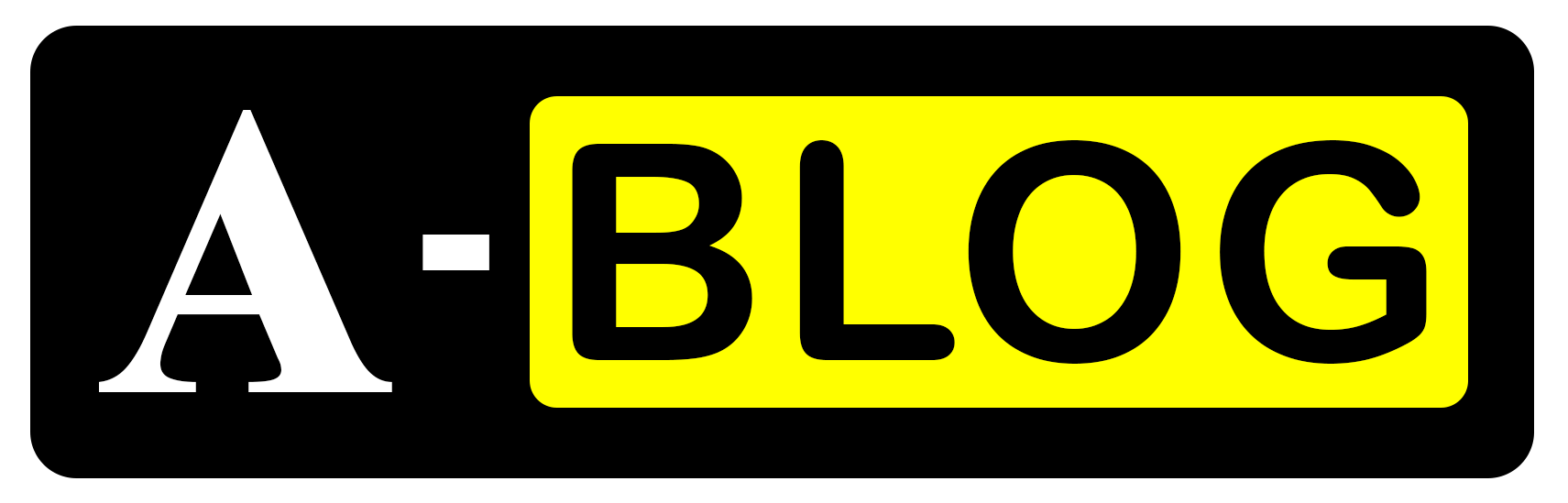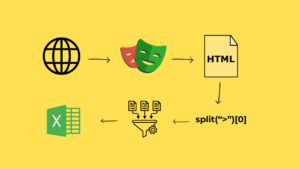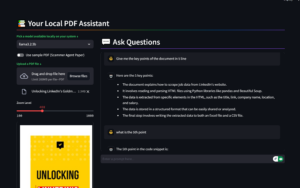In today’s digital workplace, your email signature is often the first impression you make on clients and colleagues. Creating a professional, responsive email signature that works across all platforms can be challenging – but with the right HTML approach, it’s absolutely achievable.
Quick Takeaway: Table-based HTML remains the most reliable method for creating cross-platform email signatures that maintain their layout across different email clients and devices.
Why HTML Tables Are Still King for Email Signatures
- Consistent rendering across all major email clients
- Better support for older email platforms
- Predictable layout behavior on mobile devices
- Reliable spacing and alignment
Essential Coding Principles for Cross-Platform Email Signatures
1. Basic Structure
Always start with a wrapper table that defines your signature’s maximum width:
<table cellpadding=”0″ cellspacing=”0″ border=”0″ style=”max-width: 600px; width: 100%;”>
<tr>
<td style=”padding: 0;”>
</td>
</tr>
</table>
2. Image Handling
Always include these attributes for images:
- Alt text for accessibility
- Width and height attributes
- Display-block style
- Border=”0″ to prevent unwanted borders
Pro Tip: Host images on a secure, reliable server and use absolute URLs to ensure they display correctly across all platforms.
Platform-Specific Considerations
Gmail
- Strips out background images
- Removes styles from <head> tag
- Requires inline CSS
Outlook
- Doesn’t support margin properties
- Uses Microsoft Word rendering engine
- Requires MSO conditional comments for special cases
Apple Mail
- Best CSS support among email clients
- Supports modern HTML and CSS properties
- Reliable rendering of responsive designs
Best Practices for Mobile Responsiveness
- Use percentage-based widths
- Set appropriate font sizes (minimum 13px)
- Include proper spacing for touch targets
- Test on multiple devices
Sample Code Template
<table cellpadding=”0″ cellspacing=”0″ border=”0″ style=”width: 100%; max-width: 600px; font-family: Arial, sans-serif;”>
<tr>
<td style=”padding: 0;”>
<table cellpadding=”0″ cellspacing=”0″ border=”0″ style=”width: 100%;”>
<tr>
<td style=”vertical-align: top; padding-right: 20px; width: 150px;”>
<img src=”profile.jpg” alt=”Profile Photo” width=”150″ height=”150″ style=”display: block; border: 0;”>
</td>
<td style=”vertical-align: top; padding: 0;”>
<p style=”margin: 0; font-size: 18px; font-weight: bold; color: #333333;”>John Doe</p>
<p style=”margin: 5px 0; font-size: 14px; color: #666666;”>Position | Company</p>
<p style=”margin: 5px 0; font-size: 14px; color: #666666;”>
<a href=”tel:+1234567890″ style=”color: #666666; text-decoration: none;”>+1 (234) 567-890</a>
</p>
</td>
</tr>
</table>
</td>
</tr>
</table>
Testing Your Signature
Essential Testing Checklist:
- Test in all major email clients
- Verify on both iOS and Android devices
- Check dark mode compatibility
- Validate HTML code
Conclusion
Creating a professional email signature that works across all platforms requires attention to detail and thorough testing. By following these guidelines and using table-based HTML, you can ensure your signature maintains its professional appearance regardless of the recipient’s email client or device.
Additional Resources
- Email Client Market Share Statistics
- HTML Email Signature Generator Tools
- Cross-Platform Testing Services
Comprehensive FAQs
- What is an HTML email signature? An HTML email signature is a snippet of HTML code added to the bottom of your emails to create a more interactive and visually appealing signature. It can include images, links, and other design elements.
- Why should I use an HTML email signature? HTML email signatures help create a professional brand image, improve communication, and can include tracking codes for clickable links, making your emails more effective.
- How do I create an HTML email signature? You can create an HTML email signature using an HTML email signature generator tool or by writing your own HTML code. There are many templates and tools available to simplify the process.
- What elements should I include in my HTML email signature? Essential elements include your name, job title, company, contact information (phone number, email address), social media links, and a professional photo or logo.
- What is the difference between email signatures in Outlook and Gmail? Outlook and Gmail have different rendering engines, which can affect how email signatures are displayed. Outlook often requires more precise HTML coding and sometimes uses Word’s rendering engine, which can cause formatting issues. Gmail is more flexible but has its quirks, such as stripping certain styles. Always test your email signature in both clients to ensure compatibility.
- How do email signatures look in dark mode vs. light mode? Email signatures can appear differently in dark mode compared to light mode. Dark mode may invert colors, which can affect the visibility of text and images. Use transparent PNGs for logos and icons, and test your signature in both modes to ensure it looks good and remains readable.
- What should be the width of an email signature for compatibility? To ensure your email signature displays correctly across various devices and email clients, keep the width around 600 pixels. This width helps maintain the structure and readability of your signature on desktops, laptops, and mobile devices.
- Can I use animated GIFs in my email signature? Yes, you can use animated GIFs in your email signature, but be cautious. They can increase the size of your emails and may not be supported by all email clients. Ensure the GIF is relevant, not too large, and does not detract from the professionalism of your signature.
- How can I ensure my email signature is mobile-friendly? Use a responsive design with simple HTML and inline styles. Avoid using large images or complex layouts. Test your email signature on various mobile devices to ensure it looks good and is easy to read.
- Is it safe to include links in my email signature? Yes, but use HTTPS for all links to ensure security. Avoid including too many links, which can make your email appear spammy. Use clear, concise anchor text for each link.