An HTML email signature is an effective way to present a professional image and make it easy for your email recipients to get in touch with you. HTML email signatures are useful because they allow the sender to include formatting and design elements that are not possible with plain text signatures. They can also be easily customized and updated.
HTML email signatures are still important in 2023 because they allow you to present a professional and cohesive image to your email recipients. With an HTML email signature, you can include information such as your name, job title, company name, and contact details in a visually appealing and easy-to-read format. You can also use the signature to include logos, social media links, and other branding elements that help to increase awareness of your business.
What is an HTML email signature?

An HTML email signature is a block of HTML code that can be added to the end of an email message to provide the sender’s contact information and other details. It typically includes information such as the sender’s name, job title, company name, and contact information.
The signature can also include other elements such as logos, social media links, and headshots. HTML email signatures are useful because they allow the sender to include formatting and design elements that are not possible with plain text signatures. They can also be easily customized and updated. To create an HTML email signature, you will need to know some basic HTML coding and have access to an HTML editor. You can then insert the code into your email client’s signature settings.
What is the purpose of an email signature?
The purpose of an email signature is to provide the recipient with additional information about the sender, as well as to give the sender an opportunity to promote their business or personal brand. Email signatures are often used in professional settings as a way to establish credibility and create a sense of professionalism. They can be created and added to an email account through the account’s settings or by using a specialized email signature generator.
What should an HTML email signature include?
An HTML email signature is a block of HTML code that can be added to the end of an email message to provide the sender’s contact information and other details. The specific information that should be included in an HTML email signature will depend on your business and the needs of your customers, but here are some common elements that you may want to include:
- Your name: This can be placed in a <strong> or <h1> tag to make it stand out.
- Your job title or role: This can be placed in a <p> or <h2> tag to provide context for your email.
- Your company’s name: This can be placed in a <p> or <h2> tag to identify your business.
- Your contact information: This can include your phone number, email address, and any other relevant details, such as your physical address or social media profiles.
- Your company’s logo: This can be included as an image using the <img> tag.
- Links to your website or other online resources: These can be included using the <a> tag to create hyperlinks.
It’s a good idea to keep your HTML email signature as concise as possible while still including all the necessary information. You may also want to use a responsive design to ensure that your email signature looks good on a variety of devices and email clients.
Typical HTML email signature illustration
This signature includes a company logo and contact information for the user (name, title, email, and phone number). The signature is fully customizable, so you can modify the HTML and CSS to suit your needs.
To use this signature, simply copy the HTML code and paste it into the signature section of your email client’s settings. If you want to use an image, make sure to upload the image to a hosting service and use the correct URL in the src attribute of the img element.
<table style="font-family: Arial, sans-serif;">
<tr>
<td style="vertical-align: top;">
<img src="https://example.com/logo.png" alt="Company Logo" style="display: block; width: 100px; height: auto;">
</td>
<td style="vertical-align: top; padding-left: 10px;">
<p style="font-size: 16px; font-weight: bold; margin: 0;">Jane Doe</p>
<p style="font-size: 14px; margin: 0;">Marketing Manager</p>
<p style="font-size: 14px; margin: 0;"><a href="https://example.com" style="color: #0000ff; text-decoration: none;">Example Company</a></p>
</td>
</tr>
</table>
<table style="margin-top: 10px;">
<tr>
<td style="font-size: 14px; padding-right: 10px; vertical-align: top;">
<p style="margin: 0;"><strong>Email:</strong> <a href="mailto:jane.doe@example.com" style="color: #0000ff; text-decoration: none;">jane.doe@example.com</a></p>
<p style="margin: 0;"><strong>Phone:</strong> 555-555-1212</p>
</td>
<td style="font-size: 14px; vertical-align: top;">
<p style="margin: 0;"><strong>Address:</strong></p>
<p style="margin: 0;">123 Main St.<br>Suite 200<br>New York, NY 10001</p>
</td>
</tr>
</table>
<table style="margin-top: 10px;">
<tr>
<td style="font-size: 14px; padding-right: 10px; vertical-align: top;">
<a href="https://www.linkedin.com/in/jane-doe" style="display: inline-block; margin-right: 10px;">
<img src="https://example.com/linkedin.png" alt="LinkedIn" style="display: block; width: 24px; height: auto;"></a>
<a href="https://twitter.com/jane_doe" style="display: inline-block; margin-right: 10px;">
<img src="https://example.com/twitter.png" alt="Twitter" style="display: block; width: 24px; height: auto;"></a>
<a href="https://www.facebook.com/jane.doe" style="display: inline-block; margin-right: 10px;">
<img src="https://example.com/facebook.png" alt="Facebook" style="display: block; width: 24px; height: auto;"></a>
</td>
</tr>
</table>I hope this helps! Let me know if you have any questions or need further assistance.
What is the recommended size of an HTML email signature for all platforms?
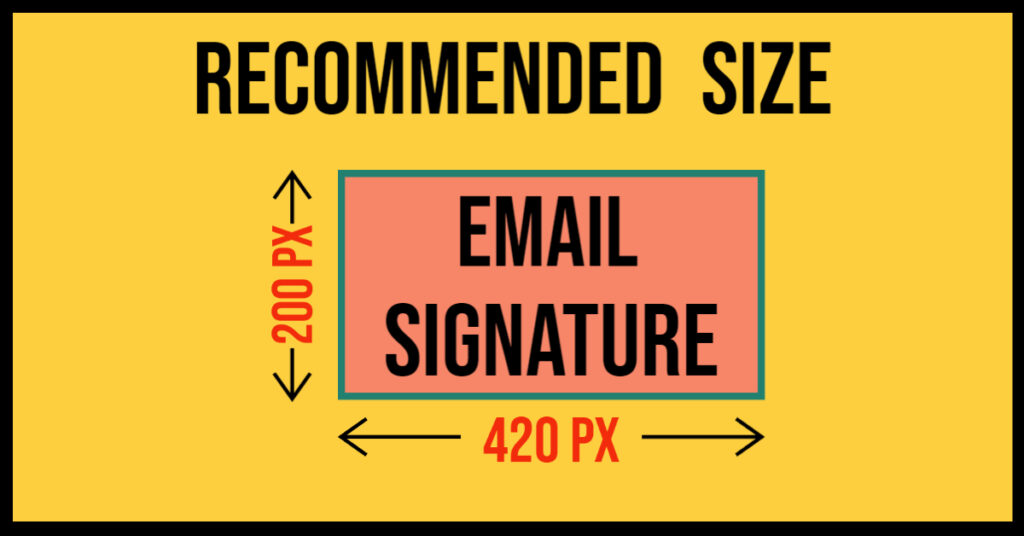
The recommended size for an HTML email signature can vary depending on the specific platform or email client you are using.
However, as a general rule of thumb, you should aim for an email signature that is no more than 600 pixels wide and 100 to 200 pixels tall. This will ensure that your signature is easy to read and does not take up too much space in the recipient’s email inbox.
It’s also a good idea to use a responsive design for your email signature, so that it looks good on a variety of devices with different screen sizes. This can be achieved by using a combination of HTML and CSS to create a flexible layout that adjusts to the available space.
Finally, be sure to use clear, legible fonts and avoid using too many different font sizes and styles, as this can make your email signature difficult to read.
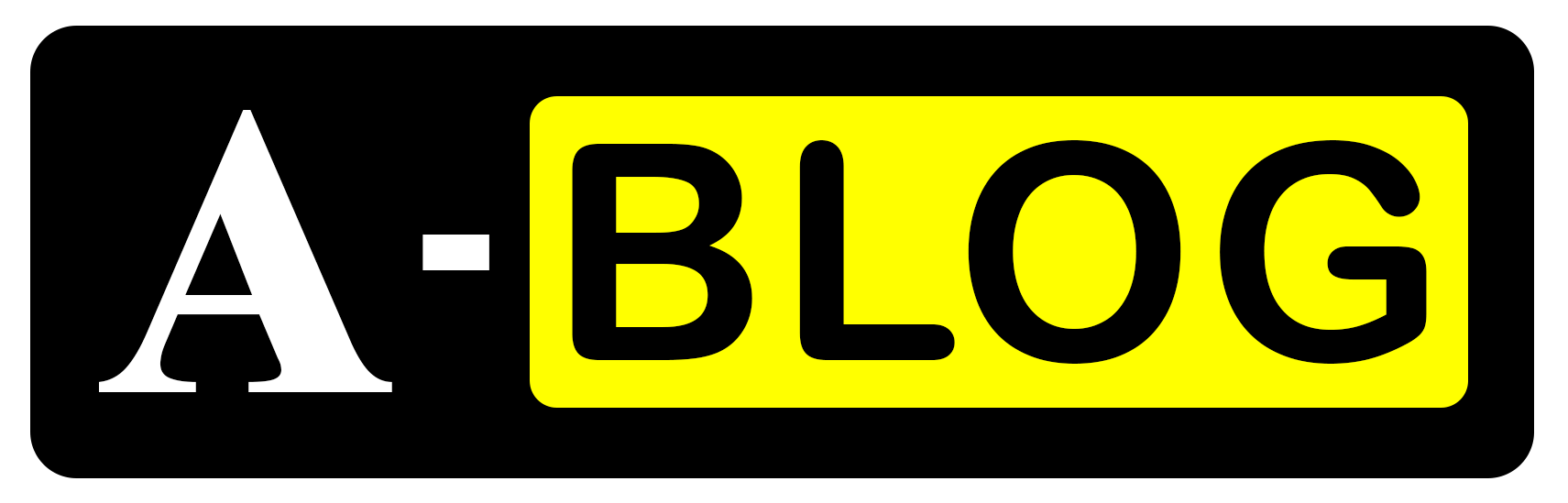

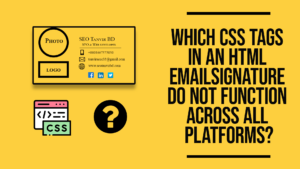


You need to take part in a contest for one of the most useful websites online. I will recommend this blog!
This is the perfect website for anyone who wants to understand this topic. You know a whole lot its almost tough to argue with you (not that I actually would want toÖHaHa). You definitely put a fresh spin on a topic which has been discussed for years. Excellent stuff, just great!
Next time I read a blog, Hopefully it does not disappoint me as much as this one. I mean, I know it was my choice to read, however I truly believed you would have something useful to say. All I hear is a bunch of crying about something that you could possibly fix if you werent too busy looking for attention.
Good post. I learn something totally new and challenging on blogs I stumbleupon on a daily basis. Its always useful to read content from other authors and practice something from their websites.